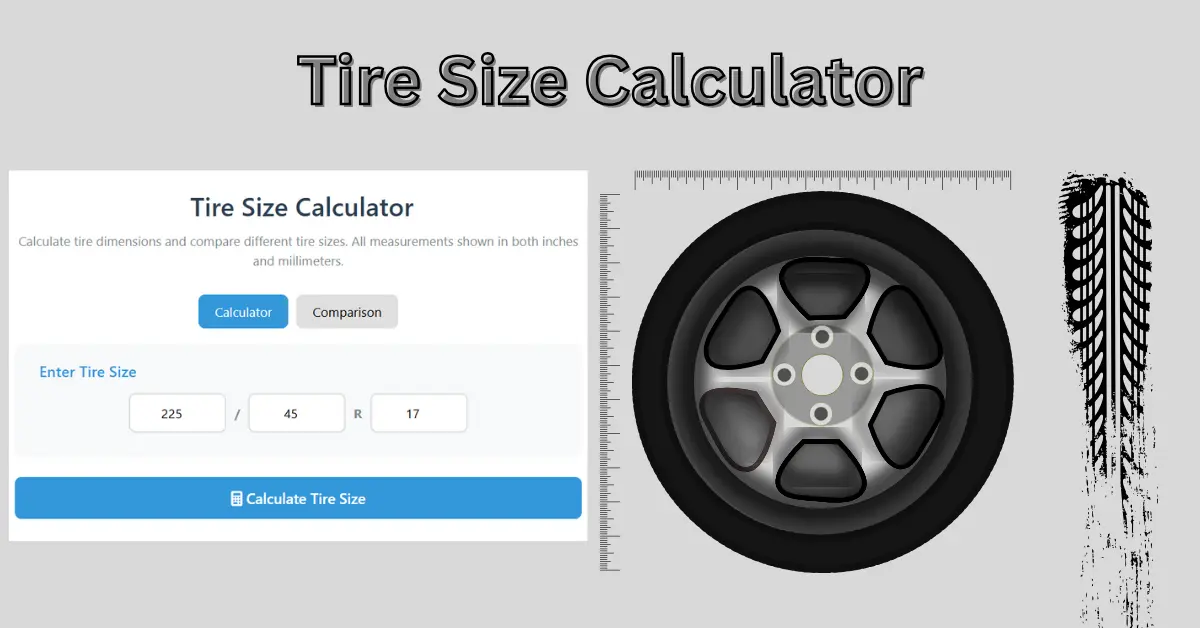The size of a tire is very important for safety, comfort, and good driving. The wrong tire size can affect fuel use, speed, and the control of your vehicle.
The Tire Size Calculator is an easy online tool. It shows tire width, height, and diameter in seconds. You can also compare two tire sizes to see which one fits best for your car.
Tire Size Calculator
Calculate tire dimensions and compare different tire sizes. All measurements shown in both inches and millimeters.
Enter Tire Size
Tire Specifications
Comparison Results
What is the Tire Size Calculator?
This is an online tool that helps you find important tire measurements like width, diameter, sidewall height, and circumference. It also lets you compare two tire sizes to see the difference easily.
This tool works on computers, tablets, and mobile devices. It shows results in both millimeters and inches, and its simple design makes it easy for anyone.
Key Features
Two Modes:
Calculator Mode: Find measurements for one tire.
Comparison Mode: Compare two tire sizes easily.
Easy Inputs: Enter tire width (100–400 mm), aspect ratio (30–80%), and rim size (10–24 inches).
Dual Units: Shows results in millimeters and inches.
Works on All Devices: Use it on computers, tablets, or phones.
Error Alerts: Warns if values are missing or wrong.
Fast and Accurate: Uses JavaScript for quick calculations.
Clean Design: Simple layout with icons and nice colors.
Why Use a Tire Size Calculator?
A Calculator makes it quick and easy to understand tire measurements. You don’t need to do any manual calculations—just enter the numbers and get results in seconds. It shows measurements in both millimeters and inches, so it’s easy to read and understand.
This tool helps you choose the right tire size for your vehicle. It is useful for car owners, mechanics, and students learning about tires. It’s free, works on any browser, and doesn’t require any downloads.
How to Use the Tire Size Calculator?
1. Choose a Mode: Select Calculator to check a single tire or Comparison to compare two tires.
2. Enter Tire Details: Type the tire width (e.g., 225 mm), aspect ratio (e.g., 45%), and rim diameter (e.g., 17 inches). In comparison mode, enter the details of a second tire.
3. Calculate: Click the Calculate button. The results will appear instantly.
4. View Results: The calculator shows diameter, sidewall height, circumference, width, and rim size. In comparison mode, it highlights the differences with + or – signs.
5. Handle Errors: If any value is missing or entered incorrectly, the tool will display an alert to guide you.
Read Also: Fuel Cost Calculator: Check Per KM Cost